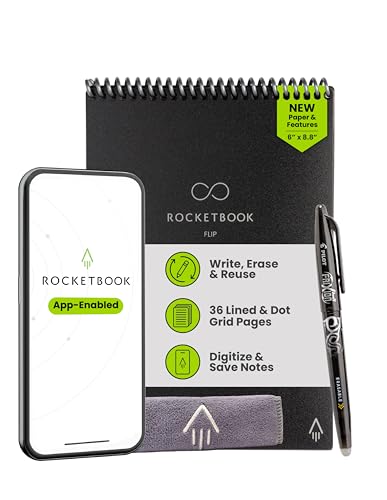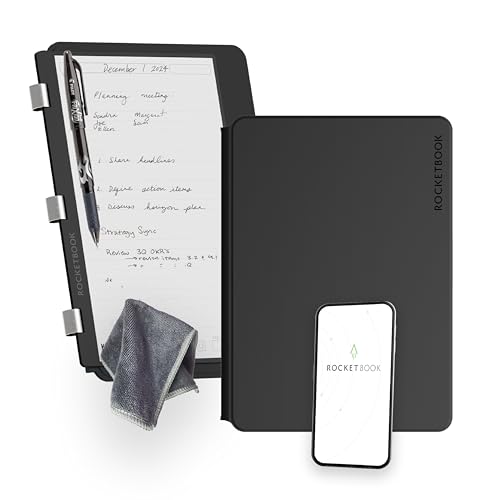In today’s fast-paced business world, having the right tools can make all the difference in your productivity. Digital notepads offer a sleek and efficient way to capture ideas, manage tasks, and streamline your workflow. From compact writing tablets to reusable smart notebooks, there’s a range of options that cater to different needs. But with so many choices, which ones truly stand out? Let’s explore the top contenders that could transform your work experience.
10 inch LCD Writing Tablet Electronic Notebook (Black)
The 10 inch LCD Writing Tablet Electronic Notebook (Black) is perfect for business professionals who need a reliable tool for quick notes and sketches on the go. With its flexible LCD screen displaying bright, thick lines, you’ll find it easy to jot down ideas or create diagrams. Weighing only 10.6 ounces and featuring a foldable PU protective cover, it’s designed for portability and durability. The one-key erase function and lock feature guarantee you won’t accidentally lose important notes. Plus, the eye-friendly technology makes it comfortable to use for extended periods, making it an ideal companion for meetings and brainstorming sessions.
Best For: Business professionals, teachers, and designers who need a portable and efficient tool for taking notes and sketching ideas.
Pros:
- Lightweight and portable design makes it easy to carry.
- One-key erase and lock functions prevent accidental loss of important notes.
- Eye-friendly LCD technology allows comfortable use over extended periods.
Cons:
- Some users report visibility issues in bright lighting conditions.
- A fine stylus is recommended for better performance and precision.
- Ratings indicate room for improvement, with an average score of 3.9 out of 5 stars.
Rocketbook New Core Reusable Spiral Notebook, Letter Size 8.5×11
If you’re looking for an eco-friendly solution that streamlines note-taking and organization, the Rocketbook New Core Reusable Spiral Notebook is an excellent choice for students and professionals alike. This letter-sized notebook (8.5 x 11 inches) features premium reusable paper and a scratch-resistant cover. You can write smoothly with a Pilot Frixion Pen and easily erase your notes with a damp cloth. The notebook integrates with cloud platforms like Google Drive and Dropbox for effortless organization. Weighing just 8.8 ounces, it’s perfect for on-the-go use, helping you reduce paper waste while keeping your notes organized and accessible.
Best For: Students and professionals seeking an eco-friendly, reusable notebook that simplifies note-taking and organization.
Pros:
- Reusable design significantly reduces paper waste and is environmentally friendly.
- Seamless integration with cloud platforms for easy note organization and access.
- Smooth writing experience with Pilot Frixion Pens, enhancing the overall usability.
Cons:
- Requires specific pens (Pilot Frixion) for optimal use, limiting writing options.
- Some users report difficulty with completely erasing ink, especially certain colors.
- The need to manage a cleaning cloth and spray bottle may be inconvenient for some users.
LCD Writing Tablet for Adults (6.5 Inch Mini Digital Notepad)
For professionals who need a reliable and portable solution for jotting down ideas or notes, the LCD Writing Tablet for Adults offers a perfect blend of functionality and convenience. Measuring just 6.5 inches, it fits easily into your bag, making it ideal for office meetings or on-the-go brainstorming. With its reusable design, you can save paper while enjoying a comfortable writing experience using pressure-sensitive technology. The leather case protects it from scratches, and its long-lasting battery guarantees it’s always ready to use. Whether for quick notes or drawing, this tablet is a versatile tool for enhancing your productivity.
Best For: Professionals, students, and anyone in need of a portable and reusable notepad for jotting down notes, ideas, or sketches on the go.
Pros:
- Portable and lightweight design makes it easy to carry for meetings or travel.
- Reusable functionality allows for over 100,000 uses, significantly reducing paper waste.
- Comfortable writing experience with pressure-sensitive technology that offers clear handwriting without blue light exposure.
Cons:
- Screen visibility issues in low-light environments may hinder usability.
- Inability to erase single words can be inconvenient for precise edits or corrections.
- Mixed reviews on durability suggest some users may experience functionality issues over time.
XPPen 3 in 1 Color Digital Notebook (10.95 Inch)
Designed with professionals in mind, the XPPen 3 in 1 Color Digital Notebook (10.95 Inch) offers a paper-like visual experience that minimizes ambient light interference, making it ideal for those who frequently work in various lighting conditions. With a 90Hz refresh rate and support for 16.7 million colors, your notes will display smoothly and vibrantly. The versatile X3 Pro Pencil 2 provides 16K sensitivity for precise annotations. Plus, the native XPPen Notes app enhances your workflow with handwriting-to-text conversion and cloud options. Weighing just 495g, it’s perfect for on-the-go meetings, ensuring you stay productive wherever you are.
Best For: Professionals and students who seek a portable, versatile digital notebook that provides a paper-like writing experience and advanced productivity features.
Pros:
- Supports a wide range of colors with a 90Hz refresh rate for smooth and vibrant display.
- Includes a highly sensitive X3 Pro Pencil 2 for precise note-taking and annotation.
- Lightweight and compact design makes it easy to carry for meetings and travel.
Cons:
- Limited to Android 14, which may not support all desired applications.
- Battery life may vary with heavy usage of features like sound recording and cloud uploading.
- The price point may be higher than traditional notebooks or basic digital devices.
HUION 2-in-1 Digital Notebook Drawing Tablet
The HUION 2-in-1 Digital Notebook Drawing Tablet is perfect for professionals who thrive on blending traditional note-taking with modern technology. With its battery-free pen and refillable A5 notepad, you can easily jot down ideas while enjoying the feel of pen on paper. This tablet captures your handwritten notes as digital copies and records audio, letting you relive your writing process. Seamlessly transfer your notes to devices using the free Huion Note app, and organize them effortlessly. Whether for meetings, brainstorming, or classroom notes, this device keeps everything in one place, enhancing your productivity like never before.
Best For: Professionals, students, and creatives who want to combine traditional note-taking with digital convenience in their workflow.
Pros:
- Captures handwritten notes and records audio for enhanced learning and recall.
- Seamlessly integrates with devices via Bluetooth 5.0 and the Huion Note app for easy note transfer.
- Versatile for various uses including meetings, brainstorming sessions, and classroom note-taking.
Cons:
- Requires charging or battery management for the Bluetooth functionality.
- The A5 size may not be suitable for those who prefer larger writing surfaces.
- Dependence on an app for full functionality may be limiting for some users.
Rocketbook Flip Reusable Smart Notepad (6×8.8, Black)
With its top-bound spiral design, the Rocketbook Flip Reusable Smart Notepad is an ideal choice for both lefties and righties, making it versatile for anyone looking to streamline their note-taking process. This 6×8.8 notepad features premium reusable paper that enhances your writing experience. You can easily digitize notes using the Rocketbook app, storing them in cloud services like Google Drive or Dropbox. Plus, its waterproof cover guarantees durability during brainstorming sessions. While some users mention ink bonding time as a minor issue, the overall high ratings reflect its effectiveness for professionals and students alike. Reuse it by simply wiping clean!
Best For: The Rocketbook Flip Reusable Smart Notepad is best for students, professionals, and anyone looking to reduce paper waste while enhancing their note-taking experience.
Pros:
- Premium reusable paper offers an improved pen-to-paper feel.
- Easy digitization of notes with the Rocketbook app and cloud storage integration.
- Waterproof cover and durable materials ensure longevity for various uses.
Cons:
- Ink bonding time can lead to smudging if not handled carefully.
- Some users find scanning notes to be time-consuming and tedious.
- Higher cost of erasable pens compared to traditional options.
Task Planner & Activity Log Notepad (60 Pages)
A standout feature of the Task Planner & Activity Log Notepad is its dual-purpose design, making it an excellent choice for busy professionals, teachers, and students alike. With 60 undated pages, you can skip days without wasting sheets. The structured to-do list helps you prioritize tasks while the freeform activity log facilitates tracking time and communication. This notepad is particularly beneficial for neurodivergent thinkers, reducing mental clutter and enhancing focus. Its durable construction and portability make it perfect for on-the-go professionals, allowing you to document client interactions and manage daily tasks efficiently. Boost your productivity with this versatile tool!
Best For: The Task Planner & Activity Log Notepad is best for busy professionals, teachers, students, and neurodivergent individuals seeking to boost productivity and stay organized.
Pros:
- Dual-purpose design combines a structured to-do list with a freeform activity log, enhancing task management.
- Undated pages allow for flexible use, enabling users to skip days without wasting sheets.
- Durable construction with sturdy paper and chipboard backing provides longevity and portability for on-the-go use.
Cons:
- Being a physical product, it may not offer the same convenience as digital tools for quick edits and access.
- Some users may prefer more detailed templates or layouts that cater to specific needs.
- Limited to 60 pages, which may require frequent replacements for heavy users.
Rocketbook Pro 2.0 Reusable Smart Notebook
For professionals seeking a sustainable and efficient way to manage their notes, the Rocketbook Pro 2.0 Reusable Smart Notebook stands out as an ideal solution. This 8.5×11 notebook features interchangeable page packs, allowing you to customize your experience. With the included FriXion erasable gel pen, you can easily jot down ideas, digitize them using the Rocketbook app, and erase them with just water. The embedded NFC chip lets you effortlessly scan to cloud services like Google Drive. While it offers a premium feel and reduces paper waste, some users desire a more paper-like writing experience.
Best For: Professionals and students looking for a sustainable and organized way to take and digitize notes.
Pros:
- Reusable pages allow for reducing paper waste, making it an eco-friendly option.
- Seamless integration with cloud services like Google Drive and Dropbox for easy access to digitized notes.
- Premium design with scratch-resistant vegan leather offers a professional appearance and durability.
Cons:
- Inconsistent pen performance, with some users noting issues like drying out.
- Limited to one page pack at a time, restricting customization options.
- Some planner packs may not meet expectations in layout and functionality.
NEWYES SyncPen 4 Smart Pen with Digital Notebook
The NEWYES SyncPen 4 Smart Pen with Digital Notebook stands out for its ability to instantaneously upload handwritten notes and drawings to your smart device, making it an excellent choice for students, artists, and professionals alike. With multilingual recognition for 73 languages, you’ll find accurate transcription easy. The lightweight design and erasable gel pen add to the user-friendly experience. However, be aware of potential Bluetooth connectivity issues and occasional app crashes. Despite some reliability concerns, many users enjoy the blend of traditional writing and modern tech, making it a fantastic supplementary tool for smarter note-taking and organization.
Best For: Students, artists, designers, and professionals seeking a smarter way to take and organize notes.
Pros:
- Accurate handwriting recognition and multilingual support for 73 languages.
- Lightweight and comfortable design, enhancing the user experience.
- Erasable gel pen allows for convenient note-taking and corrections.
Cons:
- Bluetooth connectivity can be inconsistent, leading to varying connection times.
- Some users report app crashes and syncing issues, especially with longer notes.
- Battery life is shorter than advertised, requiring frequent charging for regular use.
LCD Writing Tablet for Adults (6.5 Inch Digital Notepad)
Looking for a portable solution to jot down ideas or sketches? The 6.5-inch LCD Writing Tablet for adults is perfect for you! Weighing just 0.2 pounds and measuring 0.4 inches thin, it easily fits in your bag. With two clearing modes, you can instantly erase your notes using either the push button or magnetic pen. Its pressure-sensitive LCD technology protects your eyes, eliminating blue light and radiation. Plus, the built-in battery lasts for over 100,000 uses, making it an eco-friendly choice. Whether for work or leisure, this versatile tablet is an ideal gift for anyone looking to boost their productivity!
Best For: The LCD Writing Tablet is best for students, professionals, and anyone who enjoys drawing or taking notes on the go.
Pros:
- Lightweight and portable, making it easy to carry anywhere.
- Eye-friendly LCD technology ensures safe usage without harmful blue light.
- Eco-friendly design with a long-lasting battery that reduces paper waste.
Cons:
- Limited screen size may not be suitable for extensive writing or drawing.
- Requires a specific stylus for optimal use, which may be an additional cost.
- Not suitable for use in bright sunlight, as visibility may be affected.
Factors to Consider When Choosing Digital Notepads for Business
When choosing a digital notepad for your business, consider factors like size and portability to guarantee it fits your needs. You’ll also want to assess the writing experience quality and battery life to keep your productivity on track. Finally, look into digital integration features and the ease of erasure and reusability for a seamless workflow.
Size and Portability
Choosing the right size and portability features in a digital notepad can greatly impact your productivity, especially if you’re frequently on the move. You’ll find options ranging from compact 6.5-inch models to standard 8.5 x 11-inch sizes. Lighter devices, weighing around 0.2 pounds, are perfect for slipping into bags, making them ideal for busy professionals. Slim profiles of about 0.4 inches in thickness guarantee they fit easily in backpacks or briefcases without adding bulk. Look for notepads with high screen area utilization, like 93.5%, to maximize writing space while keeping portability in check. Features such as foldable designs or lightweight materials enhance usability across different business environments, from meetings to travel.
Writing Experience Quality
For an ideal writing experience with digital notepads, several factors come into play that can elevate your satisfaction and productivity. First, look for features like pressure sensitivity and smooth pen interaction; these create a more natural feel reminiscent of traditional writing. High-quality displays utilizing LCD technology enhance clarity while reducing eye strain, keeping you comfortable during long sessions. Consider the type of pen you’ll use—styluses or erasable gel pens with varying sensitivity can greatly improve precision. Portability matters too; lighter devices are easier to carry during meetings or travel. Finally, features like one-button clearing and note-locking streamline your workflow, making your note-taking process more efficient and productive. Choose wisely to enhance your writing experience.
Battery Life Considerations
Battery life plays a pivotal role in your selection of digital notepads, impacting how seamlessly you can integrate them into your business routine. Longer-lasting batteries reduce the frequency of recharges, enhancing your productivity during extended use. Look for notepads with built-in replaceable batteries that support over 100,000 uses, minimizing waste while ensuring consistent functionality. Energy-efficient features, like LCD technology that doesn’t emit blue light or radiation, typically consume less power, making them a smart choice. Also, consider the charging time and whether the battery is rechargeable or disposable, as these factors affect convenience and readiness. Remember, intensive tasks may drain the battery faster, so assess your usage patterns to find the right fit.
Digital Integration Features
When selecting a digital notepad for your business, it’s essential to evaluate its digital integration features, as they can greatly enhance your workflow. Look for notepads that seamlessly integrate with apps like Google Drive and Dropbox, allowing easy access to your notes in the cloud. Features like Smart Titles and Smart Tags help you organize and retrieve information quickly, while handwriting-to-text conversion improves readability and sharing. Additionally, consider compatibility with specific pens, which can enhance your writing experience. Advanced connectivity options, such as Bluetooth, enable real-time syncing of handwritten notes to your devices, boosting efficiency and minimizing data loss. By prioritizing these features, you’ll streamline your note-taking process and improve productivity.
Erasure and Reusability
Choosing a digital notepad also involves considering its erasure and reusability features, which can greatly impact your workflow. Look for models with one-button erasure functions that let you quickly delete notes and drawings during meetings or brainstorming sessions. Many notepads offer reusable pages, with some lasting over 100,000 uses, helping you reduce paper waste and support eco-friendly practices. You’ll also appreciate notepads with content-locking capabilities that prevent accidental erasure, giving you peace of mind for important notes. Some use advanced LCD pressure-sensitive screens, ensuring easy erasure without leaving marks. Finally, consider how to maintain your notepad; some require just a damp cloth for cleaning, so ease of maintenance is key when making your choice.
Eye Protection Technology
As you explore digital notepads for business, eye protection technology should be high on your list of considerations. Look for models that utilize LCD pressure-sensitive technology, which minimizes blue light and radiation emissions, making them safer for extended use. Screens designed to reduce glare enhance visibility and comfort during long writing sessions. If you prefer a traditional writing feel, consider digital notepads that mimic paper surfaces, as they can be more comfortable. Features like TÜV SÜD Low Blue Light Certification indicate reduced harmful blue light exposure, contributing to eye safety. Additionally, the absence of radiation in many models supports long-term eye health, making these notepads ideal for frequent note-taking or drawing activities.
Price and Budgeting
While evaluating digital notepads for your business, it’s essential to keep your budget in mind, especially since prices can vary widely. Start by considering the initial purchase price and how it aligns with your overall budget. Weigh the long-term savings, too; digital notepads can cut down on paper waste, reducing ongoing costs for traditional materials. Don’t forget to factor in any additional expenses for accessories or compatible writing instruments, as these can impact your total investment. Think about how often you’ll use it and the potential return on investment; pricier models may offer productivity-enhancing features that pay off over time. Finally, look into warranty options and customer support for added financial security.
Brand Reliability and Support
When it comes to selecting a digital notepad for your business, evaluating brand reliability and support is essential for guaranteeing a worthwhile investment. Start by checking the brand’s history and reputation for producing durable products, as this affects long-term usability. Look for companies that offer robust customer support, including warranties and easy access to help for any issues you might face. Positive customer ratings can indicate a brand’s commitment to quality and performance. Also, research the availability of software updates and app integrations, which can greatly enhance your notepad’s functionality. Finally, brands that provide clear guidelines for usage and maintenance can help you maximize your investment and guarantee a smooth user experience.